Online Banking Announcement
Exciting News! Our online and mobile banking upgrade is complete. You may now see multiple accounts, by using only one login. As with any upgrade, there are still a few minor functions that that are being fixed and will remain unavailable until follow-up work is complete.
We’re continuing to work through our updates and at this time business online banking remains unavailable. We apologize for this inconvenience and are working diligently to restore this as soon as possible.
We look forward to better serving you with our upgraded technology.
After the update occurs, what you need to do?
- Login to your online banking.
- Confirm all your accounts.
- If any questions or concerns, please call us at 1-800-850-7676.
- Please see our FAQ's at the end of this page for more information.
Credit Card Information
Unfortunately, this is still unavailable within Online and Mobile banking. We hope to have this convenient link working again soon. In the meantime, please consider using our FCCU cards app to access all your Credit Card information. Learn more here.
You can make a transer still in your online banking for your credit card.
Estatement Update
Members will still have access to their estatements. After the upgrade, this will look a bit different than what you see today. With the expansion of multiple member numbers and their corresponding accounts now visible under one login, the list of eStatements will now display for each account separately versus compiled into one eStatement per member number. Although the drop-down selections increased, the statements remain accurate and secure. We continue to work with our trusted provider on ways to enhance this viewing for our membership.
An example of what your eStatements may look like can be seen below.
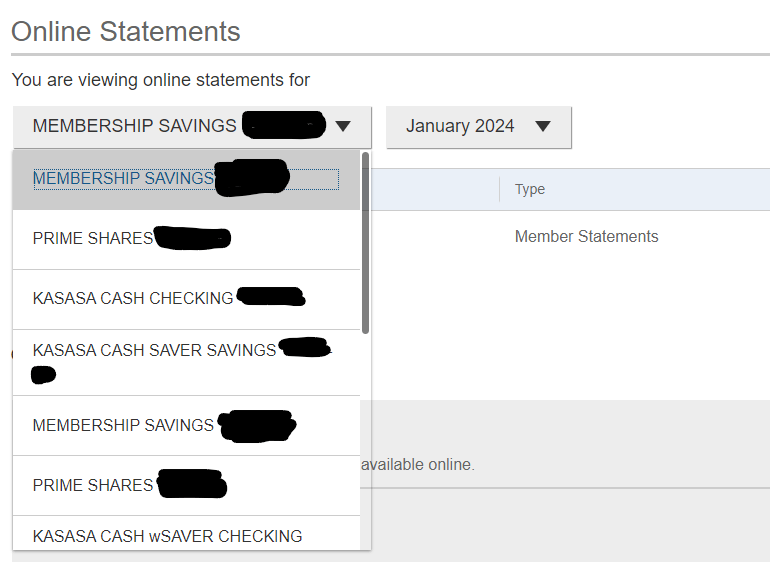
Scheduled and Recurring Transfers
In some cases, this conversion was not able to automatically rebuild scheduled and recurring transfers. In any of the scenarios below, you will need to set up and possibly delete old new records:
- A transfer is missing from the scheduled transfers list
- In the list it says “unknown account”
- You received a generic email saying your automatic transfer didn’t happen.
We apologize for this inconvenience and are happy to walk you through setting up these transfers.
Text Banking and Alerts
In some cases this conversion reset the default account for text banking or alerts to a Prime Share.
- Alerts - To ensure that you are receiving your desired alerts, please log into online banking, select the Mobile Banking tab – Mobile Banking & Alerts and confirm or set up their desired alerts for all related accounts.
- Text Banking – This function allows you to text commands like BAL, LAST and TRANS to get information on an account. This platform only works with one Primary account and one Transfer account.
- To ensure that you are getting information from your desired account, please log into online banking, select the Mobile Banking tab – Mobile Banking & Alerts and “Modify” their Primary and/or Transfer account preferences.
Bill Pay
Members now have the option to add multiple FCCU accounts to their Bill Pay profile. To do this simply choose “I want to…” and then “Manage funding account(s)” in the lower right of the Bill Pay screen and follow the instructions.
The new funding account will typically be available for use, the next business day – even if you do not see the micro-deposits referred to in the instructions.
Business Members
We understand that each business is special and unique. Businesses set up as family ownership may show in your single login. Businesses set up as a corporate structure with ownership titles like President, Vice-President, etc, will continue to be accessed separately with their existing business login credentials. If your business is set up this way, please continue reading.
Your Corporate Accounts
In this update, a change was made to the way your accounts are displayed. While the dropdown to view separate Tax ID Numbers (TIN) still shows, it may be unnecessary to select different TIN’s. All accounts should be grouped by business name.
Users
The primary admin on your account should be fully operational. In some situations, this change also affected visibility for business users and secondary administrators. These people may need to be edited by the primary administrator. If your secondary administrator or business user staff are still unable to access accounts, please call us at 1-800-850-7676.
Business Alerts
As you go about your daily operations and are reviewing the update, please be on the watch for error messages or alerts that might require choosing a funding account, editing a template, rescheduling a transfer, etc. If these pop up, please follow the instructions.
If you have questions or would like to make changes to this structure once you’ve logged in to review the new setup on or after February 22nd, please call 1-800-850-7676.
Overall Member FAQ/Troubleshooting Guide
- I logged into online banking but am seeing a message “Your account information is temporarily unavailable. Please try again later.”
- This error indicates that you have more than one Username for online banking and a different one was converted. You can try your other Username(s) to see which one was converted. All your information should display together.
- We attempted to convert the Username you use most often, but for some people with multiple profiles, you may have a different preferred Username. If you would prefer to have a different Username, we can help. Please call us at 1-800-850-7676.
- Your Username can also be managed by using the “My Settings” menu option. Usernames must be unique, so if you wish to use another of your existing Usernames, you would need to log into that user; change that username to something else (like add “old” to the end of it); and then log into the working profile and change the Username.
- I use Bill Pay with multiple accounts and I’m not seeing all the information now.
- We were only able to automatically convert one Bill Pay profile with this new feature. We can help make sure all your other Bill Pay information is set up. Please call us at 1-800-850-7676.
- Now that I can see all my membership accounts together, there are too many Prime Shares and Membership Shares that I don’t use.
- It’s easy to hide accounts that you don’t want to see in your account list. Choose “My Settings” from the menu; scroll down to “Other Settings” and choose “Rename & Hide your accounts”. From here you can change account names to make them more meaningful to you, and hide accounts that you rarely use to keep your account list distraction-free.

